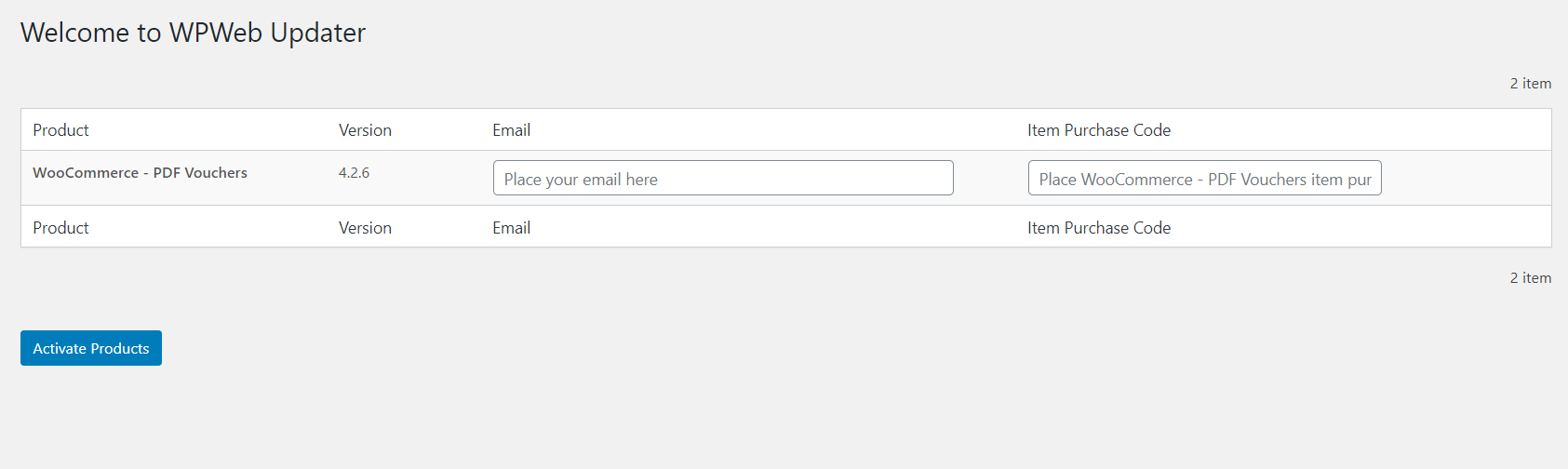How do I upgrade my plugin to the latest version without losing any current settings?
There are two methods to upgrade the plugin -
-
Traditional method
-
Auto Updater method
Auto Updater is easier than traditional, as it will upgrade the plugin in just a single click. You will not lose any data or settings from either applied methods. To learn more, visit this link
Plugins like WooCommerce PDF voucher, Social Auto Poster and WooCommerce Social Login have an inbuilt auto updater. For more plugins you can download WP Web Updater from this link.
Once the plugin activation is complete, enter your email address and purchase code as displayed in the screenshot to activate the auto update.